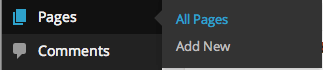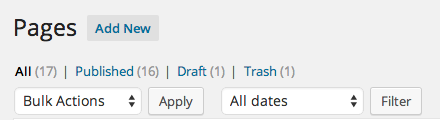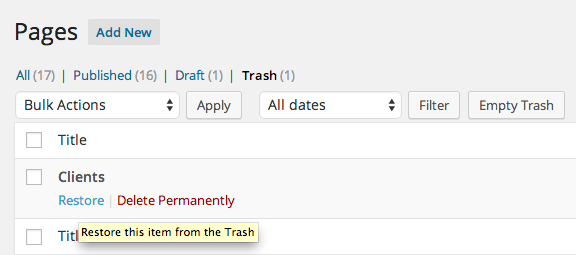Let’s say you accidentally delete a Page or Post only to realize you shouldn’t have… Well, it’s not so bad. The Page or Post will stay in the “Trash” until you empty the trash manually.
Here’s how you restore (“untrash”) a Page or Post from the Trash:
- Go to Posts —> All Posts or Pages —> All Pages (depending on what you want back).

- At the very top of the directory of all your Pages or Posts, look for the “Trash” link and click it.

- Select the Page (or Post if you’re in the Post’s Trash) that you want to restore and click “Restore.”

- Your Page is now moved out of the trash and back into your directory of All Pages (or Posts).
- Your page is back in the directory as well as on the site!