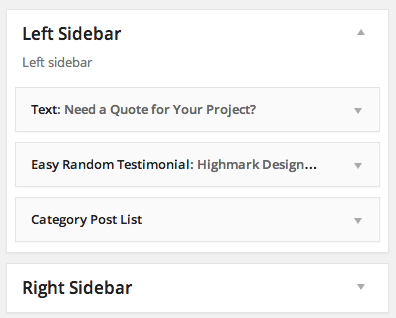Most websites have a sidebar on most pages (not all sites have this sidebar on the home page). You can turn off (omit) the sidebar on any page by choosing “Full Width Layout” in Edit View.
The content in the sidebar is repeated on all pages that have a sidebar. You can control the content of your sidebar under “Appearance —> Widgets.”
Most websites only use one sidebar — Primary Sidebar. If your site has two sidebars, the other sidebar is the Secondary Sidebar.
Any Widget you put in the Primary or Secondary Sidebar widget area will appear in the primary and secondary sidebars on all pages that have sidebars.
Instructions how to customize your widget areas »
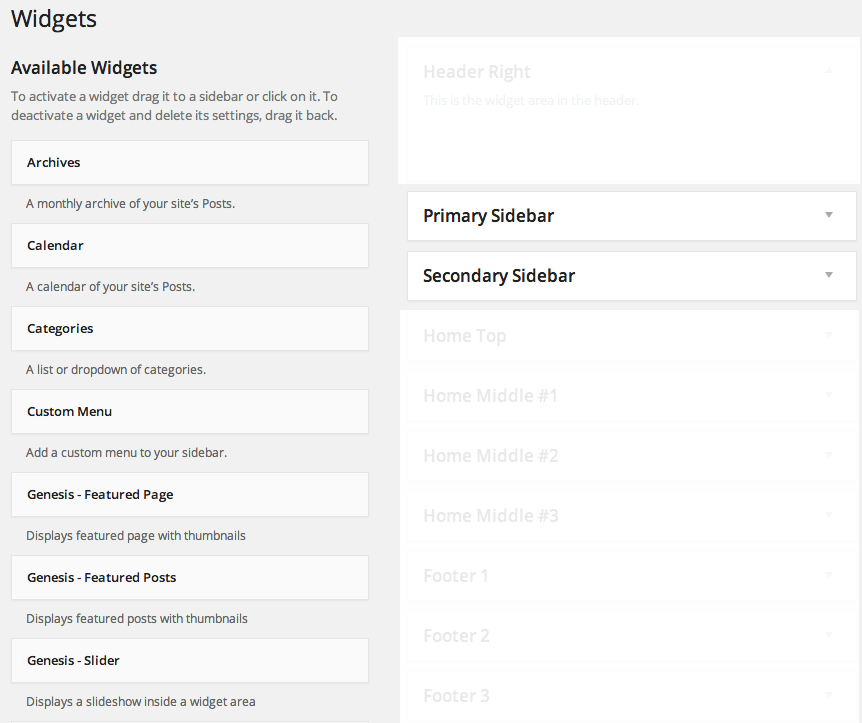
Note! For themes using Parabola, the Widget areas are called Left and Right Sidebar instead.